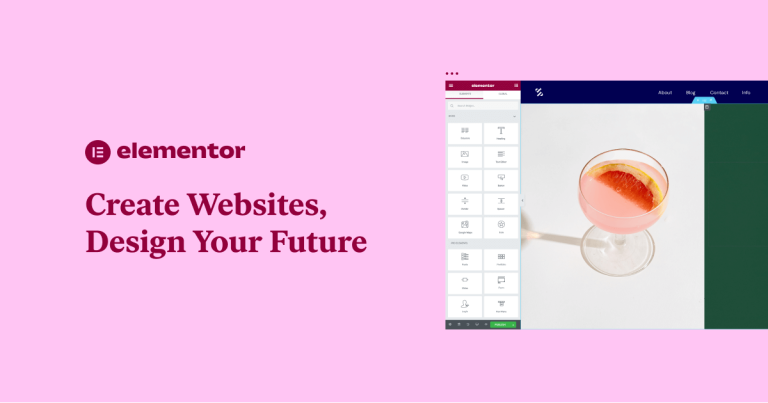Are you looking to create a website for your business or personal use but have little to no coding knowledge? Elementor is a popular WordPress plugin that allows you to design a professional-looking website using a simple drag-and-drop interface. In this guide, we’ll walk you through the step-by-step process of designing a simple website using Elementor.
Step 1: Install Elementor To get started, you’ll need to install the Elementor plugin on your WordPress website. Simply go to your WordPress dashboard, navigate to the “Plugins” section, and search for “Elementor”. Install and activate the plugin.
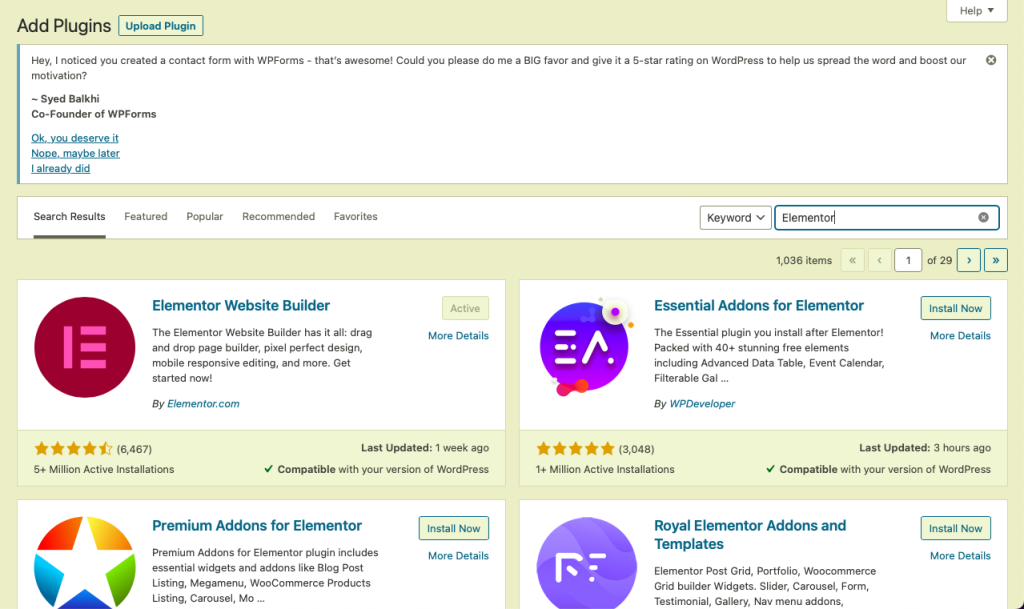
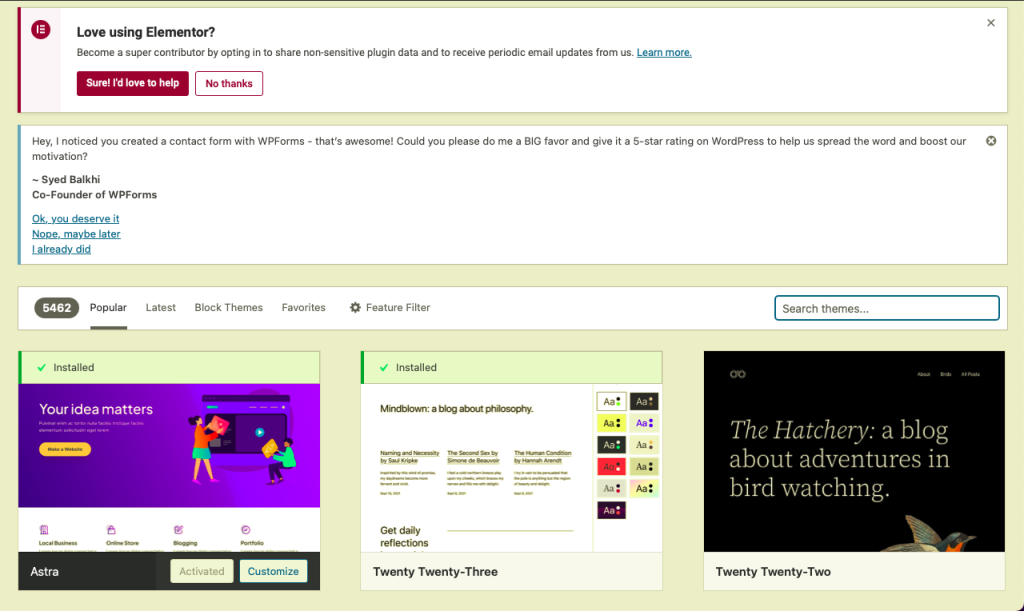
Step 2: Choose a Theme Select a suitable WordPress theme for your website. Elementor is compatible with many WordPress themes, and you can choose a theme that best fits your website’s purpose and design.
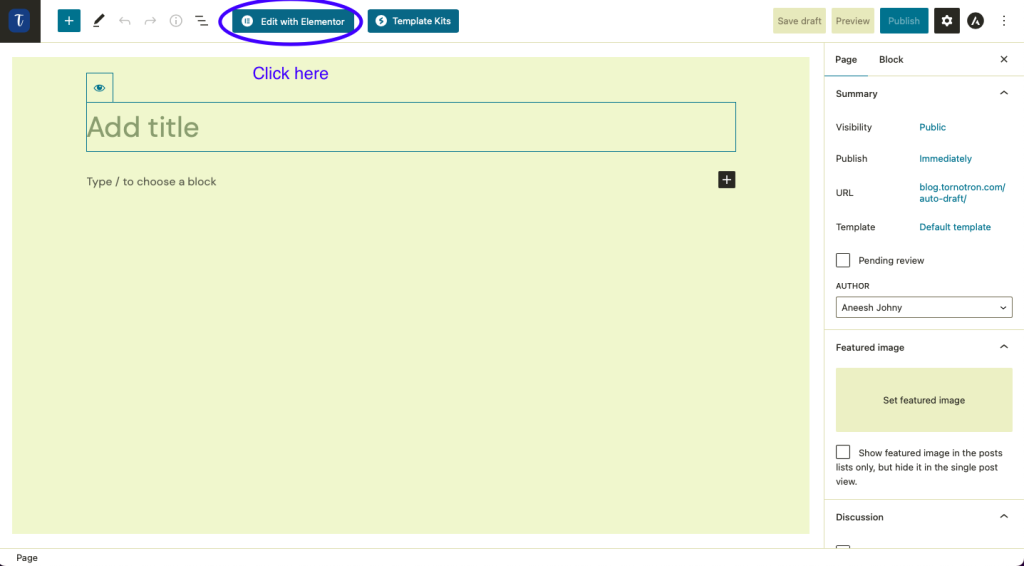
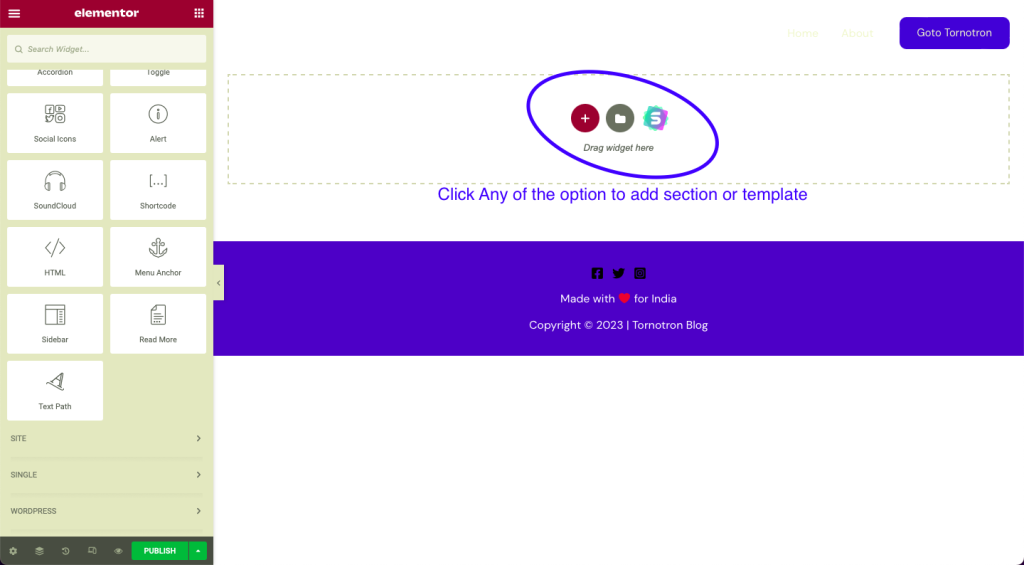
Step 3: Create a New Page Create a new page on your WordPress website and launch the Elementor editor. You can do this by clicking on the “Edit with Elementor” button at the top of the page.
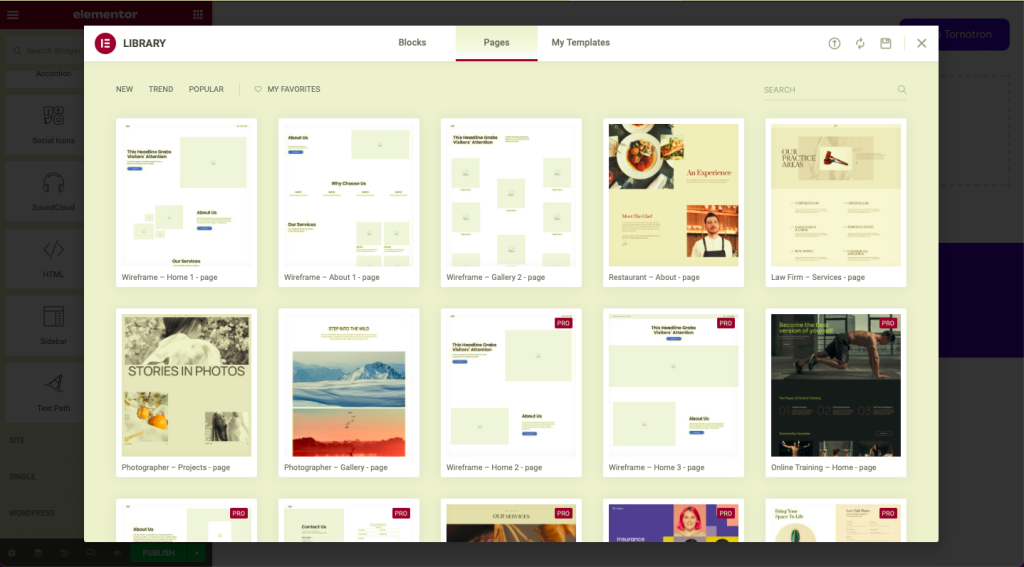
Step 4: Choose a Template Choose a pre-designed Elementor template or start with a blank page. Elementor offers a wide range of templates that you can customize to fit your website’s design.
Step 5: Add Elements Drag and drop the elements you want to add to your website from the Elementor sidebar. These could include text, images, videos, buttons, forms, and more. You can also customize these elements by adjusting their properties, such as font size, color, and alignment.
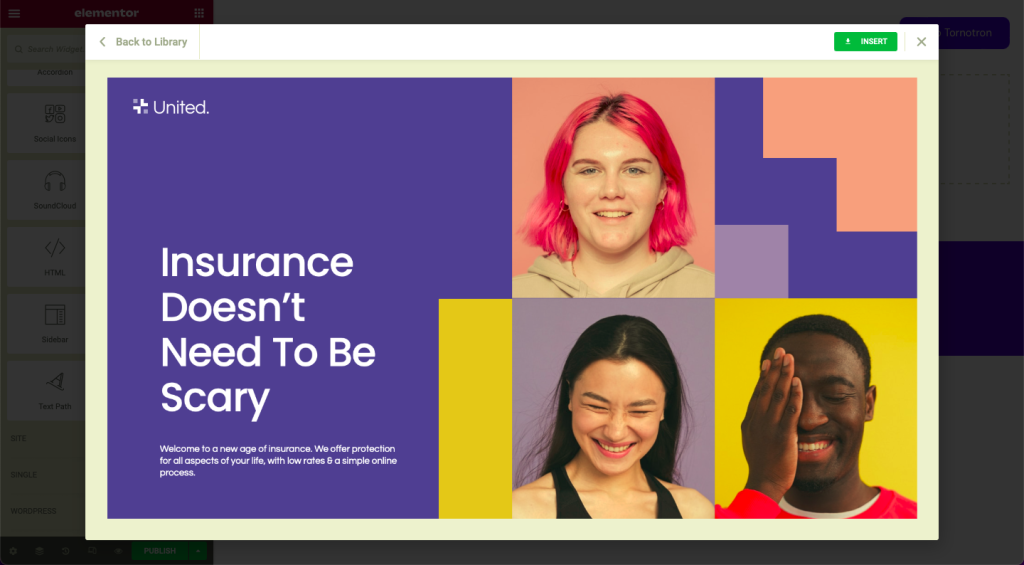
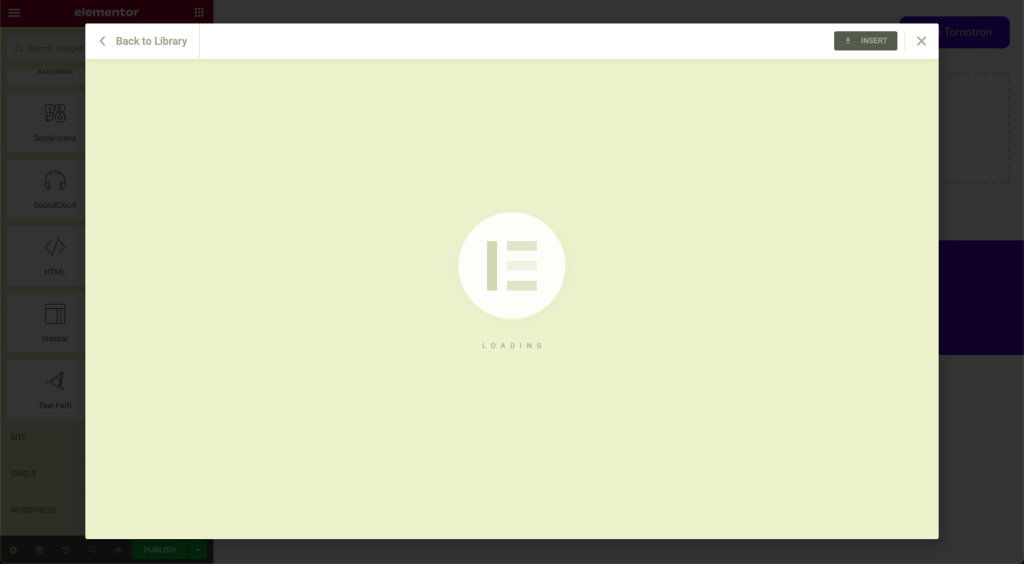


Step 6: Customize the Layout You can also customize the layout of your website by adjusting the size, spacing, and positioning of the elements on the page. You can also add columns and rows to organize your content.
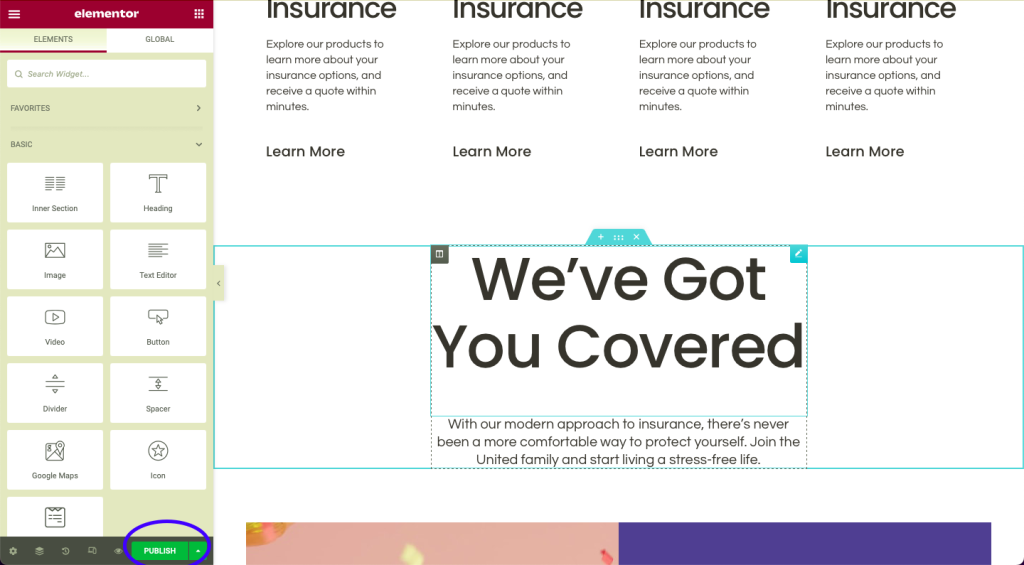
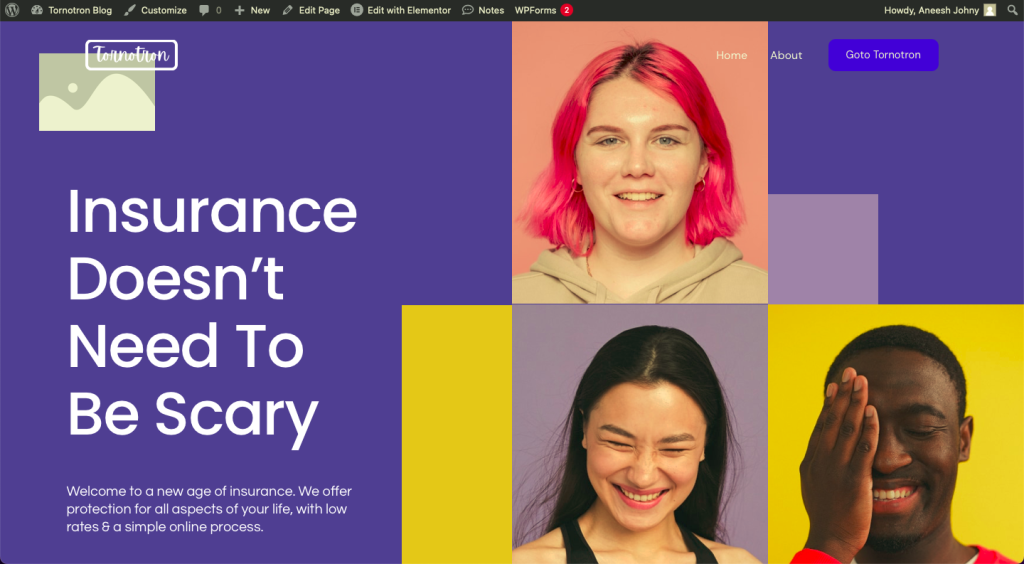
Step 7: Preview and Publish Preview your website to see how it looks on different devices, such as desktops, tablets, and mobile phones. Once you’re satisfied with the design, click on the “Publish” button to make your website live.
Step 8: Test and Refine Test your website to ensure that it’s working correctly and that all the links and forms are functioning as expected. You can also refine your website’s design by making adjustments based on feedback from your visitors. Repeat step 3, then step 6 and step 7 for refining the design.
By following these simple steps, you can design a professional-looking website using Elementor without any coding knowledge.
Elementor is a powerful tool that allows you to design a professional-looking website without any coding knowledge. By following the steps above, you can create a simple website using Elementor and customize it to fit your needs. With the appropriate stock photos and a well-designed website, you can create a memorable online presence for your business or personal brand.